What is Step?
Step is the app for finding, saving and sharing all of your place-based recommendations.
What's different about Step?
We’ve built a community-powered tool that allows you to share trusted recommendations.
Step puts design at the forefront, providing you with a platform that is as aesthetically pleasing as it is functional.
What type of creators are on Step?
Step is a home for anyone who dictates cultural influence in their city and wants to monetise their place-based recommendations. We have a variety of creators from chefs, journalists and artists to travel and lifestyle curators.
What type of content is on Step?
Step highlights the categories eat, drink, shop, stay, health and culture. You can find anything on Step that you can on Google. Once you’ve added a step, you have the ability to customise your content by adding images and copy to your steps.
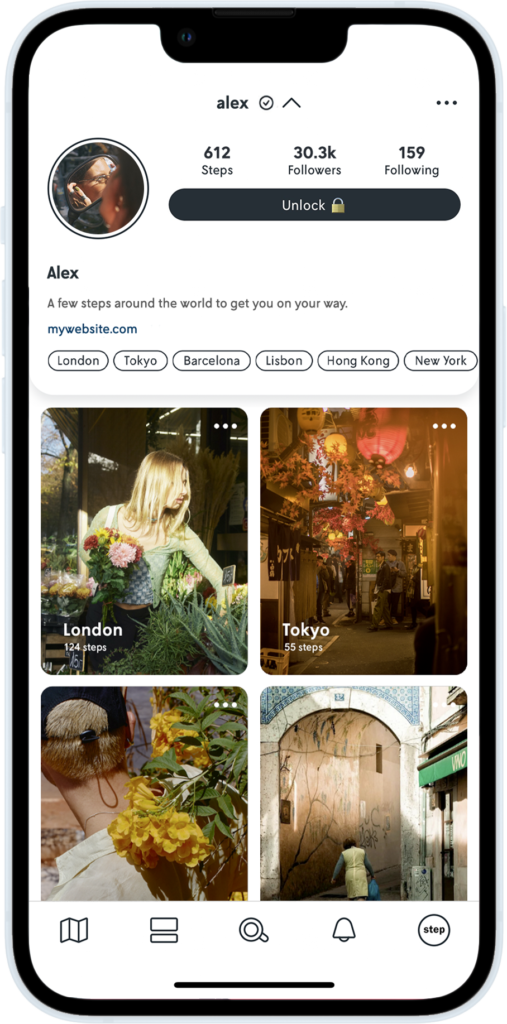
How do I become a creator on Step?
To become a creator on Step, you can join our waitlist and fill out your Creator Application here.
Once you complete your application, Step will send you a confirmation email. We’ll only be accepting a number of creators each month. Due to a high volume of creator requests, please be patient with us.
How to set up a profile on Step?
Download the Step App and create your account. You can easily customise your profile by adding your profile picture and bio about yourself and what you do. You can also add a link to your website, Instagram, TikTok or YouTube channel.
How can I personalise my content?
Step allows any user, free or creator, to customise their content.
- Customise city guide cover images by clicking the three dots and selecting a new cover image.
- Write a description to accompany your city guides. Let your community know what is special about this city and what to expect from your city guide.
- Make your recommendations personal by adding images or copy on the steps you added. Share your hot take on each step – why do you love a place, what makes it spacial and what was your experience there.
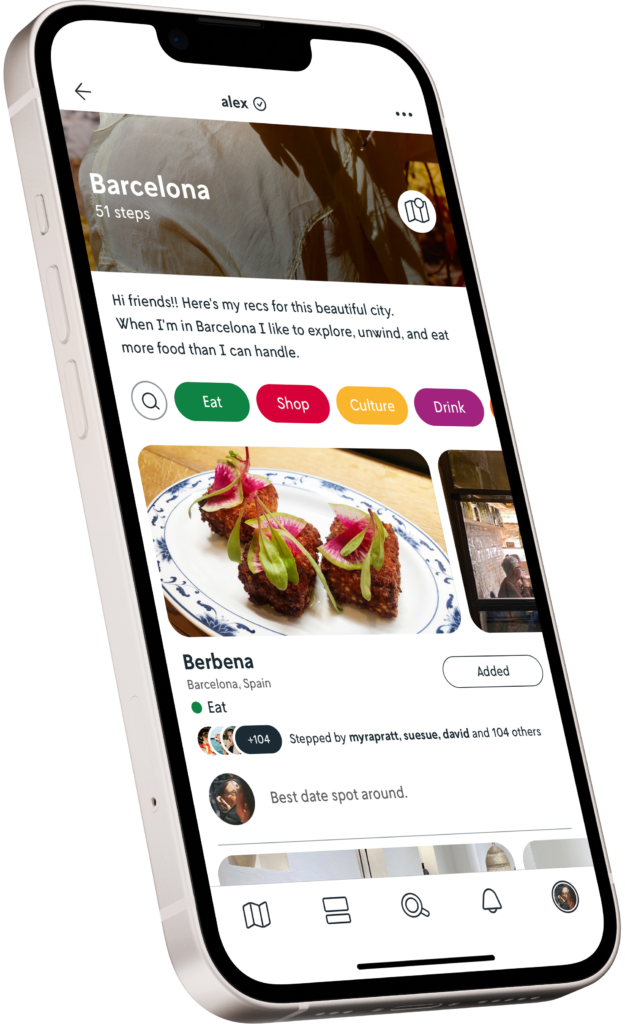
What are my options for my subscription?
Step allows creators to offer pricing for 1 month, 3 months and 1 year. Subscribers can pay using Apple Pay or any major credit card.
What percentage does Step take?
Step has partnered with Stripe to facilitate all payment processing. There is a 30% commission taken including all processing fees, so you never have to worry about additional costs.
How do I get paid?
When you are onboarded to be a creator, you have to set up a Stripe account through Step app and add your bank details. Once done, every time your profile is unlocked, the post-commission fee will be sent to your Stripe account immediately.
How can I withdraw funds?
You can manage your payout once a month. Simply go to “Creator tools” after pressing the three-dot menu button on your profile page. Select the “Wallet” option to see how much you have earned accumulatively so far. Simply press the payout button and the money will be transferred to your bank account associated with your Stripe account in [x] day.
What currencies can I set my subscription at?
We are currently offering you to set your subscription price in USD, GBP and EURO.
What currency will I be paid out in?
You will be paid out based on the currency you selected for your Stripe account at the conversion rate at the point of payout regardless of the currency chosen for your Step profile.
How can people cancel their subscriptions?
Users can cancel their subscriptions at any time directly from Step profiles.
How often do I need to update my content?
There are no requirements for how often you need to update your content. The more you update, the more engaged your community will be. We recommend adding a new city guide each month. You have the ability to add additional steps to your existing guides whenever you like!
Can I create customised City Guides?
We’re working to develop functionality that will allow you to create customised guides. Currently, all your steps are automatically grouped by location.
Once we launch customised guides, you’ll be able to create a custom title for your guide and manually add the steps you like. For example: Best Natural Wine Bars in Barcelona.
How can I market my Step profile?
To market your Step profile, you can share your city guides by clicking the three dots next to the city guide cover image. You have the option to share via Instagram Story, Instagram DM, text message, email and share your unique link.
To get assets with how Step works to share with your community, please reach out to our team at info@stepyourworld.com